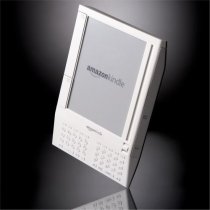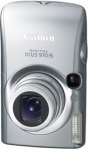Mango on sticky riceis a traditional summer dessert because mangoes are in season during the summer months of April and May. When I think of mango on sticky rice, I think of the days when school is out–the carefree summer
Mango on sticky riceis a traditional summer dessert because mangoes are in season during the summer months of April and May. When I think of mango on sticky rice, I think of the days when school is out–the carefree summer
2 Servings
1 mango, peeled Make the coconut milk and sticky rice below. Peel and slice ripe mango. Place sticky rice on a small plate and top with mango. Spoon the coconut milk on top of the mango and sticy rice.
Coconut Milk Sticky Rice – Kow Neuw Moon
Sticky Rice is a core ingredient of thai desserts and northeastern thai food. Here’s how you make it easily.
2 tablespoons sugar
1 cup sticky rice
2 pinches salt
1 cup coconut milk
The Traditional Method Using a Steamer:
Soak the sticky rice in enough water to cover the rice for at least an hour and even overnight. Take your steamer, put water in the bottom and cover the steam section with cheese cloth or muslin cloth. Pour the sticky rice on the cheesecloth, cover with the lid and put it on the stove on medium to high heat. The sticky rice should take about a 20 minutes of steaming to cook and will become translucent when done.
The Microwave Method:
I learned this method from my friend who has mastered microwave cooking to such a high level of proficiency that she has earned the title ‘the microwave queen’. Soak the sticky rice for 10 minutes in warm water in a bowl. Soaking the rice is very important. I have tried this method without soaking the rice first and it was disastrous. The rice was undercooked and inedible. The water level should be just above the rice, which comes out to be 1 cup of rice and a little over 1 cup of water (about 10% more). I recommend using a non-plastic container because you may melt the plastic in the microwave. Cover the bowl with a dish and cook in microwave for at full power 3 minutes. Stir the rice around to move the rice from the top to the bottom. You will notice that some of the rice is translucent or cooked and some still has white center or the uncooked portion. Heat it up again for another 3 minutes. Check and see if it is done. When cooked, all the rice should be translucent. If it needs more cooking, I recommend heating up and checking every 3 minutes or so. How long it takes to cook really depends on your microwave.
Putting it together:
Heat the coconut milk in a pot over medium heat. Stir constantly and let the coconut milk simmer. Hard boiled coconut milk will curdle. Add sugar and salt. Remove from heat. Pour 3/4 of the hot coconut milk over the hot sticky rice. Let it sit for 5 minutes. The sticky rice will absorb all the coconut milk. The rice should be a little mushy. Spoon the rest of the coconut milk on top of the rice at serving time.